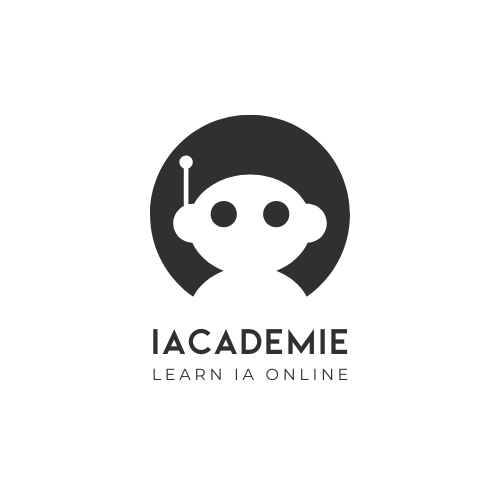Creating attractive visuals has become essential to stand out on the web, social networks or in your professional projects. However, not everyone has the skills or the budget to call on a graphic designer. Fortunately, the AI Image Generator Free offer today a powerful, fast and accessible alternative to all.
In this article, you will discover How to use these artificial intelligence tools to create professional visuals, even without experience in design.
1. What is an AI image generator?
An AI Image Builder is a tool capable of automatically creating images from descriptive text called prompt. thanks to artificial intelligence models like Dall·e, Stable Diffusion or Leonardo AI, just describe what you want to get (e.g.: “An illustration of a modern desktop with laptop and green plants”) for the tool to produce a unique and realistic image in seconds.
🔍 How does it work?
These tools are based on Deep Learning Models Trained on millions of images. AI learns to understand the relationship between words and visuals, then Generates an image from text that you provide to him.
Thus, the more precise your prompt, the more the result will be faithful to your vision.
2. Why use an AI image generator free?
💡 1. Save time and money
No more long hours spent on Photoshop or expensive payments to graphic designers. In a few clicks, you can obtain a professional quality image, adapted to your needs (poster, banner, Instagram post, YouTube miniature, etc.).
🎨 2. Create without limit
AI generators allow a Total creative freedom. You can mix styles (realistic, cartoon, futuristic, watercolor, etc.), test several variants, or even combine different elements impossible to find in classic image banks.
🚀 3. Improve your brand image
Consistent and original visuals enhance the credibility of your content. By using image generator ai, you can create Unique visuals to your visual identity, which makes your publications more recognizable.
3. The Best Free AI Image Generator in 2025
🖼️ 1. Microsoft Designer (Bing Image Creator)
model-based Dall 3, this builder built into Bing allows you to create images from simple sentences for free.
Strengths:
-
- Simple and intuitive interface
-
- Very realistic results
- Free and without registration required
Tip: Try detailed prompts, for example:
“Realistic illustration of a woman creating online training on artificial intelligence, bright and professional ambience.”
🎨 2. Leonardo AI
Leonardo AI stands out for its image quality and advanced customization tools. Even in its free version, it offers several styles (fantasy, corporate, illustration, photo realistic, etc.).
Strengths:
-
- Very good graphics quality
-
- Customization mode by “Style Presets”
-
- quick generation
Example of use:
Create visuals for blog posts on AI, like an image of a robot teaching students in a modern room.
🧠 3. Playground AI
A simple, fun and perfect tool for beginners. He offers a Drag and drop interface and models based on Stable Diffusion.
Advantages:
-
- Daily Free Credit
-
- Clear interface
-
- Ability to edit the generated image
💬 1. ChatGPT 5
ChatGPT 5 represents the next generation of conversational artificial intelligence.
It goes far beyond simple text generation — this model understands context, emotions, and tone, making every exchange more natural and efficient. Whether you’re writing, coding, or brainstorming, ChatGPT 5 helps you do it faster and smarter.
Strengths:
✅ Exceptional language understanding and creativity
✅ Supports text, image, and voice inputs (multimodal)
✅ Perfect for productivity, automation, and content creation
Example of use:
Use ChatGPT to generate article ideas, automate emails, summarize documents, or simulate business conversations with a human-like tone.
📸 4. Canva AI Image Generator
If you already use canva, its built-in AI generator is a perfect ally. It allows you to generate, retouch and integrate the image into your designs directly.
Strengths:
-
- Ideal for creating marketing visuals
-
- All-in-one tool (texts, effects, models)
-
- Free with a basic account
4. How to create a professional AI image: the step-by-step guide
Step 1: Choose your tool
Select a free AI image generator from those mentioned above depending on your goal:
-
- canva For marketing content,
-
- Leonardo AI For detailed illustrations,
-
- Bing Image Creator For quick and realistic images.
Step 2: Write a good prompt
The prompt is the key to success.
A good prompt should be:
-
-
- –>
- Clear → “A robot teaching to a group of students”
-
-
- Specific → “In a modern room with digital board, natural light”
-
- stylish → “3D style, bright colors, futuristic atmosphere”
👉 Full example:
“A robot teaching to a group of students in a modern classroom, soft light, 3D style, blue and white tones, futuristic and inspiring atmosphere.”
Step 3: Adjust and Refine
AI generators often offer the option of:
-
- Regenerate multiple variants
-
- Change some elements (background, colors, style)
-
- Add text or logo
Step 4: Download and use your visuals
Once satisfied, you can export your image by jpeg or png To integrate it into your presentations, publications, videos or web pages.
5. Tips for more professional results
-
- Use a consistent style : Keep the same tones, textures and angles for all your images.
-
- Add your personal touch : logo, typography, brand effect.
-
- Don’t overload your visuals : AI can generate a lot of detail, but the simplicity remains more impactful.
-
- Optimize for the web : Resize and compress your images before publication for quick loading.
-
- Be ethical : Check the tool usage conditions to avoid copyright infringement.
Conclusion
The Free AI Image Generators open up endless possibilities to create professional visuals without design skills. Whether you are a content creator, entrepreneur or student, these tools allow you to save time while strengthening your brand image.
With a little practice and good prompts, you can produce results worthy of the best graphic designers.
👉 Join I-Academy today To learn how to master artificial intelligence, image generators, and much more. Turn your ideas into powerful visual creations!